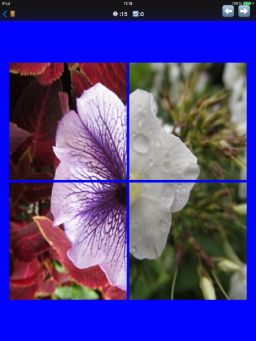Mobile application for you! You are welcome!
Thursday, May 11, 2017
Monday, May 9, 2016
Ballindrom on google play
A puzzle game, Ball + palindrome = Ballindrome. Collect lines of colored balls to earn points.
Clear the scene by finding "ballindromes" (symmetrical line of colored balls, three at least in the row). Tap the first, and then the last ball of ballindrome to eliminate it. Bonus boxes give you extra points.
For tablets the are three difficulties modes available: 1 - low , 2 - medium, 3 - high difficulties.
Good luck and be happy :)
Example of ballindormes:
Sound effects were taken from http://www.freesfx.co.uk/sfx/
Sunday, August 17, 2014
LastBase iOS game
A hero is needed!
A space battleship and a base are waiting for commander to lead them in the deep space to fight the invader. Protect our planet and be our Hero!
Great battles, sweat and dangers guarantee. And beautiful view of deep space...
New-line space shooter, native gaming interface.
key features
- two game modes: battleship-mode and base-mo in deep space.
- different kinds of weapons
- manual and automatic fire-regime (base-mode)
- farther into space - the enemies become stronger
- the enemies are clever (AI)
- online points score (Game Center)
Be a Hero of our planet!
Specially thanks http://www.freesfx.co.uk for sounds and music
Wednesday, June 11, 2014
Parrot Privetik game
Find the best path among flying crows to lead tasty fruits from hedgehog to his friend parrot Privetik
key features:
- simple and intuitive gaming
- flying crows, hawks and fruits
- online score (Game Center)
- nice views of nature :)
hints:
- the more crows on the screen - the more points for the succesful path
- try to aim exactly the parrot Privetik - 10 times points more :)
- use hawk to clear sky from the crows
- hit the heart with a fruit to get extra life
- hit the hourglass with a fruit to get extra 30 seconds for gaming (5 mins by default)
Lucky gaming, please :)
key features:
- simple and intuitive gaming
- flying crows, hawks and fruits
- online score (Game Center)
- nice views of nature :)
hints:
- the more crows on the screen - the more points for the succesful path
- try to aim exactly the parrot Privetik - 10 times points more :)
- use hawk to clear sky from the crows
- hit the heart with a fruit to get extra life
- hit the hourglass with a fruit to get extra 30 seconds for gaming (5 mins by default)
Lucky gaming, please :)
Wednesday, March 5, 2014
PlayingNumbers iOS game
Hi, welcome!
PlayingNumbers is enthralling "cross-numbers"-like game for you and your family.
It's both entertaing and educational game
Key points:
- 42 difficulty levels: from first-former to adults
- Each time new numbers combination is generated, you will never get the same riddle twice
- Estimation of player's smart level
- Hints are available
Some numbers and operations have been lost! Help to find them!
Move up the lost numbers and operations from the bottom stack towards matrix in order to achieve equalities in rows and columns (change = to =)
Purple cells are immobile, good kids, they remained on their post. Blue cells - lost operations, orange cells - lost numbers. You can move them from bottom to top and backwards, you can swap them also.
Flashlight will show you the hints for 5 seconds.
Good luck!
Please, wright me you questions and remarks!
Sincerely yours,
Andy Revenko
PlayingNumbers is enthralling "cross-numbers"-like game for you and your family.
It's both entertaing and educational game
Key points:
- 42 difficulty levels: from first-former to adults
- Each time new numbers combination is generated, you will never get the same riddle twice
- Estimation of player's smart level
- Hints are available
Some numbers and operations have been lost! Help to find them!
Move up the lost numbers and operations from the bottom stack towards matrix in order to achieve equalities in rows and columns (change = to =)
Purple cells are immobile, good kids, they remained on their post. Blue cells - lost operations, orange cells - lost numbers. You can move them from bottom to top and backwards, you can swap them also.
Flashlight will show you the hints for 5 seconds.
Good luck!
Please, wright me you questions and remarks!
Sincerely yours,
Andy Revenko
Thursday, December 5, 2013
FindMind iOS game
FindMind
It's a game:)
https://itunes.apple.com/us/app/findmind/id774656430?l=ru&ls=1&mt=8
Contents
Quickstart
Here is the main menu:
The playing is intuitive and very simple. When you start the game the images (back and front) are randomly mixed, the mixing rate is defined by Difficulty value - see the twin selector at the top. Difficulty value 1 means ONE random mixing flip will be done before the game is started, 2 - TWO random mixing flips and so on. Press settings button and see if LINES option is turned on:
To start the game just press a large central start button in the main menu, if Christmas is near, the symbol is a Christmas tree :)
By default, the number of tiles = 4 (Dimension2), the level of Difficulty is 1 Playing scene appears:
By a swipe gesture (press and move finger) you can flip row or column (or a tile, optional) in order to achieve the original images from the mixing ones. We can see one column was randomly flipped, so to recover the initial images we can flip one of two columns, lets flip the right one:
When it's done - you are the winner! The correspondent message box appears with game stats (time and quantity of flips). After that, a new page appears where you can see front and back images in full size by pressing button "moon", to return to main menu press home button:
Playing
Flip rows and cols
To flip rows or columns the correspondent options LINES should be turned on in Settings :You can flip rows and columns by swipe gesture in the desired direction (left-right-up-down), for example:
Flip a single tile
To flip tiles the correspondent options TILES should be turned on in Settings:You can flip tiles the same way as lines by swipe gesture in the desired direction (left-right-up-down), for example:
Note: When both LINES and TILES options are turned on, to flip a tile make a short gesture, to flip a line make long gesture
Flip a scene
You can flip the scene to see both front and back images the same way as lines by swipe gesture in the desired direction (left-right-up-down) by swipe gesture OUTSIDE the images, or precisely on the division line between tiles, for example:Change background color
While playing the background color can be changed independently of the game interface color scheme. To change background color while playing just make a double tap on the screen, the colors will be changed:Difficulty level
You can select difficulty level with the help of twin selector at the top of the main menuYou can change the number of tiles by selecting the corresponding value in Dimension selector. For example, by default the Dimension value is 2 (the biggest symbol in the selected row), that means the images will be divided into 4 tiles by 2 columns and two rows:
The images mixing rate is defined by Difficulty selector. For example, lets value is 3, that means 3 random mixing flips (line or tile, or both - depends on Settings) will be applied for the images. Ok, lets set Dimension value to 7 and Difficulty value to 40:
Press start button, the result will be like the following:
Three game modes
In the Settings you can select the following game modes:Tiles mode
You can tune the difficulty level by turn on / turn off LINES and TILES options in the SettingsThe easiest level is when only TILES is turned on. This means that tiles will be randomly flipped around they own x and y axis. In this case you can flip only tiles while playing
Lines mode
The much more diffucult mode is when LINES is turned on. This means that lines will be randomly flipped around they own x and y axis. In this case you can flip lines while playingLines and Tiles mode
You can turn on both LINES and TILES options. That means both lines and tiles will be randomly flipped around they own x and y axis. In this case you can flip both lines and tiles while playing. To flip a tile - just make a short swipe gesture, to flip a line - make wide swipe gestureWhich mode is the most difficult - just LINES or LINES + TILES - is a disputable question
Statistics
Statistics is represented at the top twin selector Dimension - DifficultyWhen you solve the given puzzle for the first time, it will be marked as passed - Initial state :0:0 will be changed to :1:0, that means: one successfully solution and 0 records. If you run the game again with the same Dimension and Difficulty values, you can set a record if you spend less time or use less number of flips than in the previous game. The corresponding message will be shown, and :1:0 will be changed to :2:1, that means: two successfully solution and one record
Statistics in the Difficulty section is shown for every Difficulty level for the given Dimension level. Statistics in the Dimension section is aggregated by all corresponding Difficulty level Statistics
To clear all statistics use Clear stats button in the Settings
Select images
You can select image for the front and back side in the bottom selector of the main menu:There are 10 default pictures in the FindMind gallery. To select the image make a double tap, and the frame around the image will appear
You can use ANY image either from your iPad/iPhone/Ipod images- photos library collections or an instance photo with camera! (in this case new photo will be added both to game gallery and you images library). To do this press button Photo in the main menu :)
To clear game gallery from all added images use Reset Gallery button in the Settings
Lucky gaming :)
Subscribe to:
Posts (Atom)